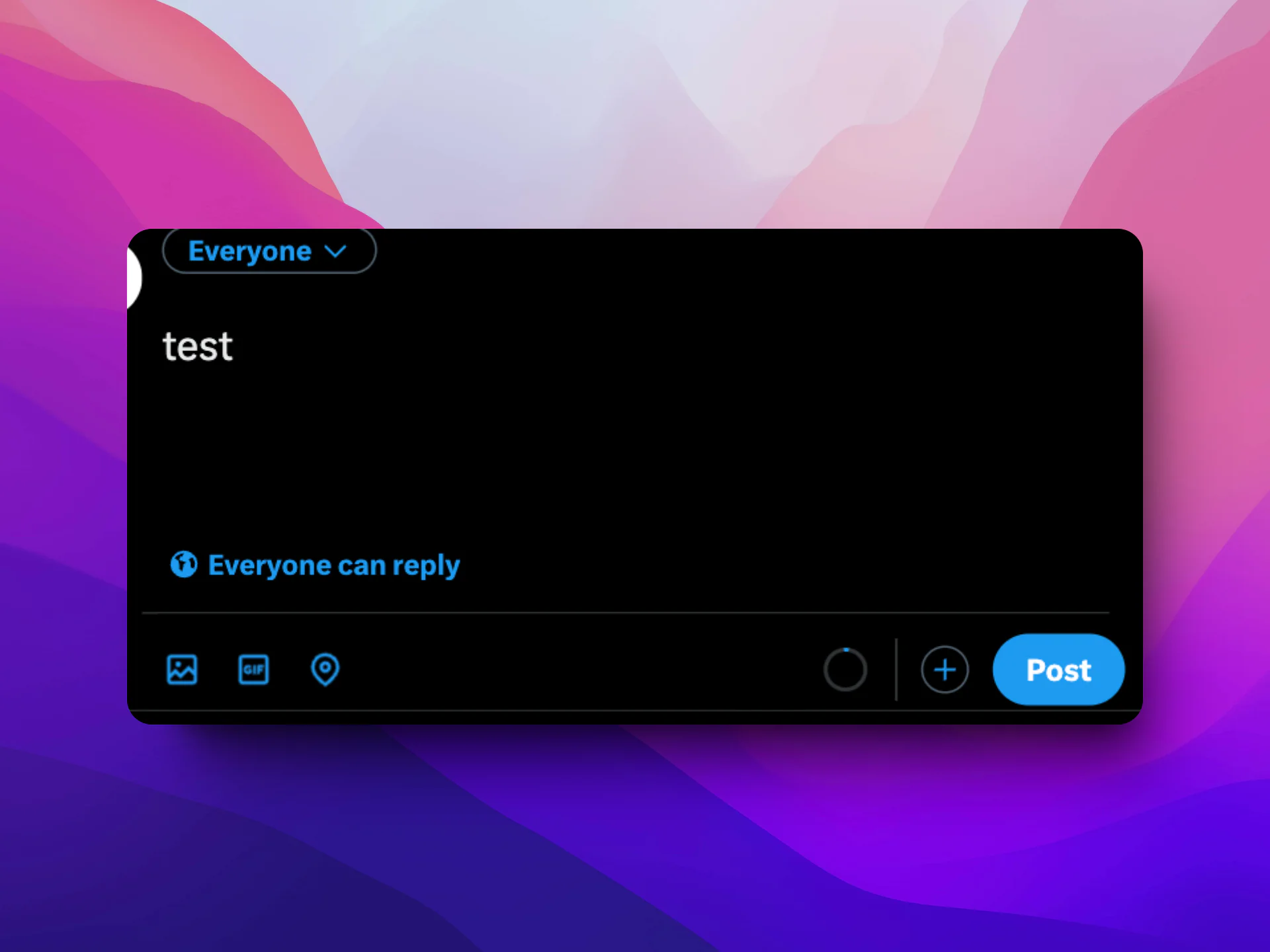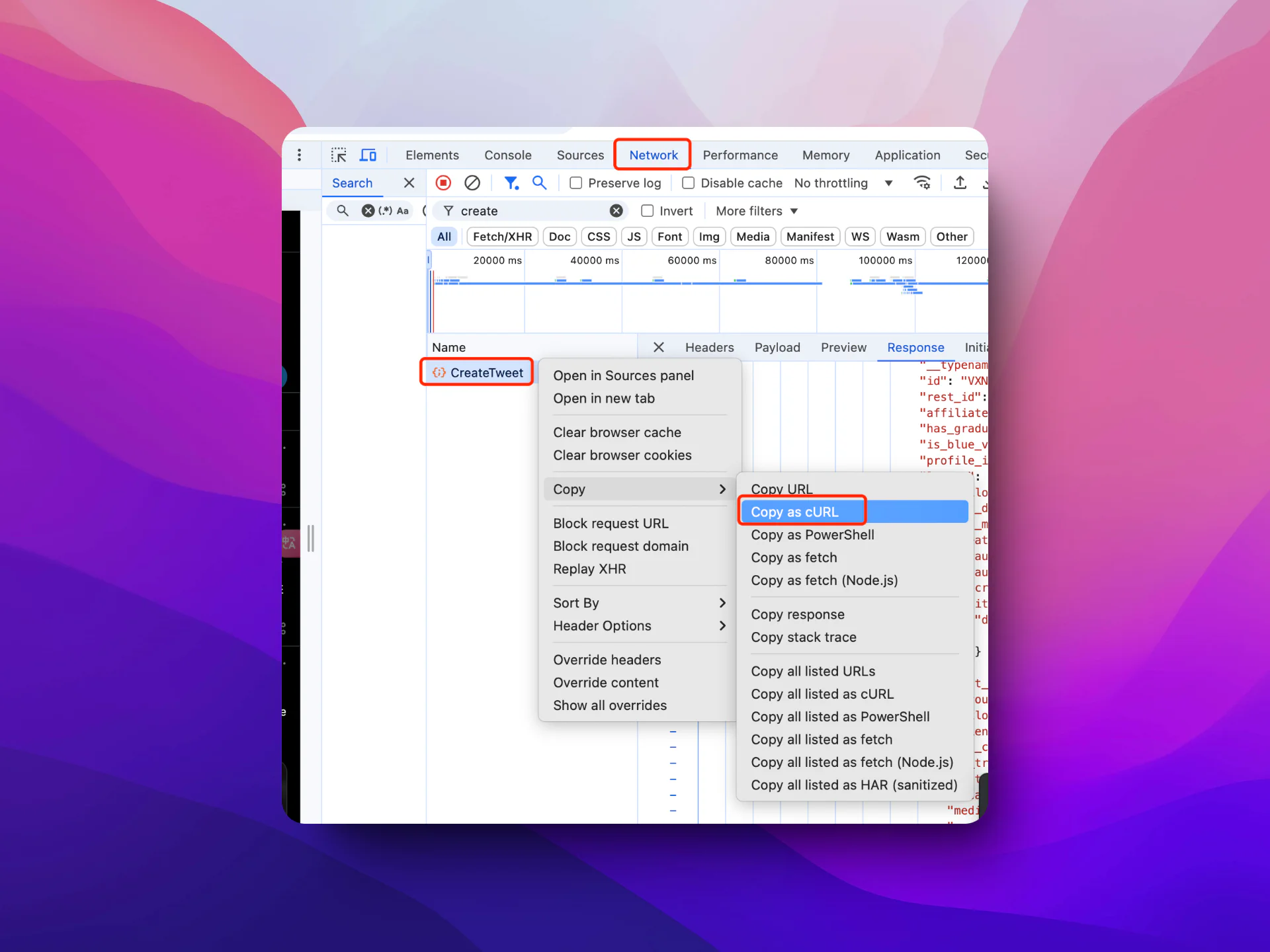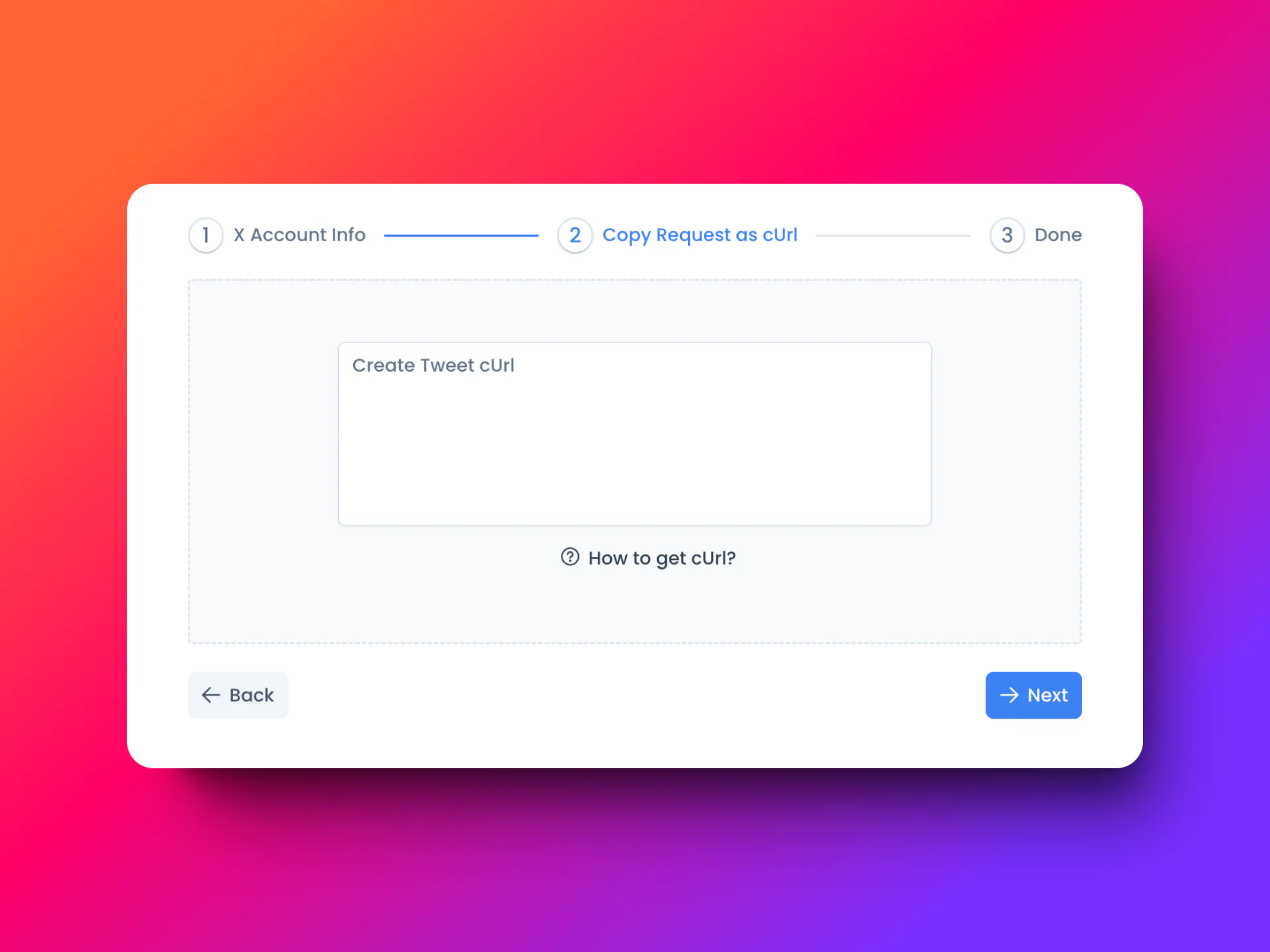Title here
Summary here
Adding an account requires 6 pieces of information:
Take Google Chrome for example. Open your browser, go Menu->View->Developer->Developer Tools, and open the browser’s developer mode.
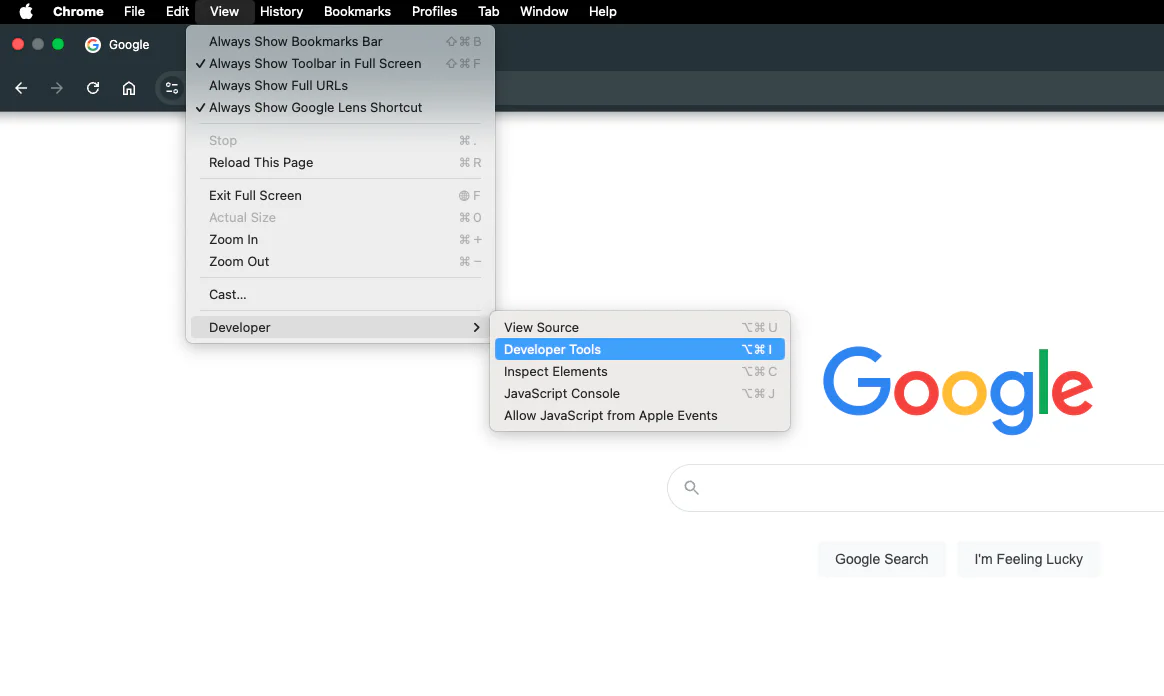
Go to your X Homepage:
Send a test post.